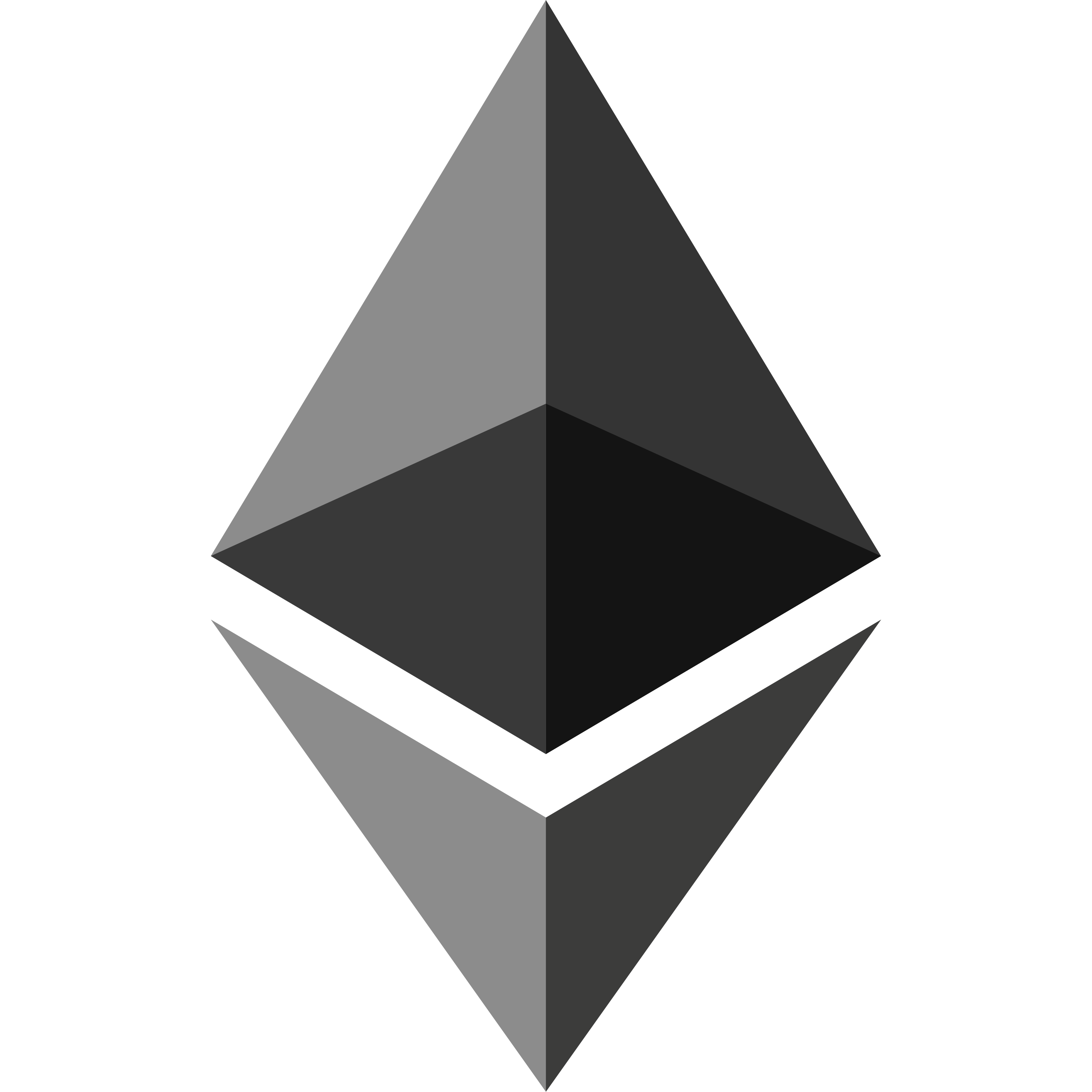Our GetCID Generator service is working fine, even while the Microsoft Auto CID server is down and all other GetCID sites are not working. You can still Get a Confirmation ID just in 30 seconds through our advanced manual GetCID Generator app, available on our website. If you need a Confirmation ID (CID) Buy CID Balance and use the “Get Confirmation ID” form below:
Choose Your GetCID Plan
Our GetCID tool simplifies the process of obtaining a Confirmation ID (CID) to resolve Office & Windows activation errors like 0xC004C008 and 0xC004C020, allowing you to activate your Windows or Office licenses seamlessly. We handle the entire phone activation process on your behalf by contacting Microsoft support to retrieve the Confirmation ID. This eliminates the need for you to make costly, time-consuming calls and navigate through a complex process that often fails. Let us handle the hassle while you enjoy a smooth and stress-free activation experience.
How to GetCID (Confirmation ID) for Office and Windows
- Create an Account: Sign up and log in to our website.
- Purchase CID Balance: Go to the CID Balance Purchase page to buy the required balance.
- Submit Installation ID: Enter your Installation ID in the “Installation ID Input” box on this page and click “Get Confirmation ID.”
- Retrieve Your CID: Your CID will appear within 30 seconds, or click the “Get Confirmation ID” button after 30-40 seconds to fetch it. if not refresh and add request again.
- For any issues or if your balance isn’t updated after payment, contact us on Telegram or Skype for support.
- Bulk CID Discounts: If you need multiple CIDs, we offer competitive rates for bulk orders.
- Launch your own GETCID website or GetCID Telegram bot with our affordable setup services. We offer comprehensive setup services at affordable prices Contact us on Telegram / Skype . Whether you’re selling License Key on your website or ready to launch GetCID website, our GETCID WordPress Plugin lets your customers generate CIDs directly from your website, saving you time and enhancing their experience.
- Contact us on Telegram or Skype for larger quantities, and we’ll provide additional discounts.
What is CID or GetCID / Confirmation ID of Office & Windows?
A Confirmation ID (CID) is a unique code used to activate Microsoft Office or Windows products through phone activation. It is generated after you provide your Installation ID during the activation process. CID ensures your product is verified as genuine and properly licensed, unlocking all features of Office or Windows. GetCID refers to the process of obtaining this Confirmation ID through automated systems like ours, simplifying the otherwise lengthy phone activation process. We can get Confirmation id for all versions of Microsoft Office (2021, 2019, 2016, etc.) and Windows (10, 11, 8, 7), Windows Server, Visio, Project.
Why Do You Need a CID OR Confirmation ID to activate Office & Windows?
- Manual Activation Required: If your Office or Windows activation key doesn’t support direct online activation, you’ll be prompted to activate via phone.
- Error Messages: Without CID, your product might display errors like “Activation Failed” or run in a limited mode.
- For Reinstallations: If you’ve reinstalled Windows or Office, you’ll need a new CID to reactivate the software.
- Ensures Authenticity: CID confirms that your product key is legitimate and tied to your device.
How to Get Confirmation ID /CID for Office and Windows Using Our Website
- Create an Account: Sign up and log in to our platform.
- Purchase CID Balance: Visit the CID Balance Purchase page and buy balance based on your needs (e.g., 1 CID for one activation).
- Submit Installation ID: Go to the GetCID page, input the Installation ID you received from your product, and click “Get Confirmation ID.”
- Retrieve Your CID: Your Confirmation ID will be displayed within 30 seconds. If not, you can refresh and resend the request.
Why Choose our Get Confirmation ID Service?
- Secure payment: You can pay safely using PayPal, USDT, UPI
- Fast and Reliable: Get your CID in just 30 seconds.
- Comprehensive Compatibility: We can get Confirmation id for all versions of Microsoft Office (2021, 2019, 2016, etc.) and Windows (10, 11, 8, 7),Windows Server, Visio, Project.
- Easy to Use: Our automated system simplifies the process without requiring you to call Microsoft support.
- Bulk Discounts: If you need multiple CIDs, we offer competitive rates for bulk orders.
Why Choose Our GetCID Generator Over Traditional Phone call Methods?
Activating Microsoft Office or Windows using a Confirmation ID (CID) is essential for unlocking full functionality. While Microsoft offers the option to call their activation centers, this process can be tedious, time-consuming, and prone to errors. Here’s why our GetCID Generator is a superior alternative:
- Fast and Reliable: Our tool provides your CID within 30 seconds—no need to wait on hold or repeat calls if something goes wrong.
- Completely Automated: Avoid the hassle of dealing with complicated phone menus or support representatives. Simply input your Installation ID, and our generator takes care of the rest.
- Error-Free Process: Calling Microsoft can lead to incorrect inputs or long retries. With our tool, the process is seamless and accurate.
- Available 24/7: Our GetCID Generator is always online, allowing you to activate your Office or Windows products whenever you need, day or night.
How Does the GetCID Generator Work?
Our GetCID Generator is designed to be intuitive and efficient. Follow these steps to get your CID instantly:
- Obtain Your Installation ID:
- For Windows Activation:
- Press
Win+R, typeslui 4, and press Enter. - Choose your country and note down the displayed Installation ID.
- Press
- For Office Activation:
- Open any Office app, go to “Account,” and select “Activate by Telephone.”
- Copy the Installation ID displayed.
- For Windows Activation:
- Enter Your Installation ID:
- On our GetCID Generator page, input the Installation ID in the designated fields.
- Click “Get Confirmation ID”:
- Our system will instantly generate your Confirmation ID.
- Enter the CID on the Activation Wizard:
- Input the CID into the respective fields in your activation wizard.
- That’s it! Your Microsoft product is now activated.
Supported Microsoft Products for GetCID
Our tool supports a wide range of Microsoft products, ensuring compatibility with most Office and Windows versions:
- Microsoft Office:
- Office 2021, 2019, 2016, 2013, and 2010
- Microsoft Windows:
- Windows 11, Windows 10, Windows 8, and Windows 7
- Microsoft Server, Visio, and Project:
- Easily activate these professional tools without delays.
Why Is the Confirmation ID (CID) Important for Office or Windows Activation?
The Confirmation ID is a unique code issued by Microsoft during the offline activation process. Without it, you cannot complete the activation of your Microsoft Office or Windows software. Our GetCID Generator eliminates the need for tedious phone calls and ensures you receive a valid CID every time.
Common Activation Challenges and How We Solve Them
Problem: Microsoft Phone Activation Takes Too Long
Solution: Our GetCID tool generates your CID instantly, saving you from waiting hours on support calls.
Problem: Errors in CID During Phone Calls
Solution: With our automated system, you avoid human errors and get the correct CID every time.
Problem: Limited Support Availability
Solution: Our service operates 24/7, so you never have to worry about time zones or business hours.
Secure Your Activation with GetCID Now
Don’t let activation woes slow you down. Use our GetCID Generator to activate your Microsoft Office or Windows products quickly and hassle-free. Whether it’s Office 2021 or Windows 11, our tool is your trusted solution for seamless activation. Start now and join thousands of satisfied users who have chosen us for their activation needs.
For assistance, feel free to reach out to us via Telegram / Skype .