GetCID OR Confirmation ID for Office 2024,2021,2019,16,13 & Windows 11,10,8,7
$1.80 & 5% OFF on order above 5 Qty
Quantity Price per CID Total Price 5 CID $0.80 (Save 50%) $4.00 Buy Now 10 CID $0.60 (Save 56%) $6.00 Buy Now 30 CID $0.50 (Save 65%) $15 Buy Now 50 CID $0.40 (Save 75%) $20.00 Buy Now 100 CID + GetCID API $0.25 (Save 81%) $25.00 Buy Now 500 CID + GetCID API + FREE GetCID & License Checker WordPress Plugin $0.24 (Save 59%) $125.00 Buy Now 3000 CID + GetCID API + Free License Checker API / Plugin $0.15 (Save 90%) $450 Buy Now 1000 CID + GetCID API + Free License Checker API+plugin $0.20 (Save 87%) $200.00 Buy Now
Activate your Microsoft Office or Windows products instantly with our reliable GetCID Generator. Skip tedious phone calls and generate your Confirmation ID (CID) in just 30 seconds using our automated system. Our GetCID tool supports all versions of MS Office (2024, 2021, 2019, 2016), Windows (11, 10, 8, 7), Server, Visio, Project, and more. Experience fast, secure, and hassle-free activation for all supported products. Just Purchase CID or Confirmation ID balance for activating Windows, Office, Server, Project, Visio, and more. Once purchased, you can generate a CID anytime from the GetCID page, with an average processing time of just 30 seconds. For any help or query contact us on Telegram or Skype.
Buy 5 or more to get Extra 5% Discount
- Satisfaction Guaranteed
- No Hassle Refunds
- Secure Payments
- Fast email delivery
Description
0.3Activate your Microsoft Office or Windows products instantly with our GetCID Generator, the easiest and fastest way to generate a Confirmation ID (CID) without the need for time-consuming and error-prone phone activation. Whether you’re activating MS Office, Windows, Server, Visio, or Project, our tool ensures a smooth and reliable experience.
How Does It Work?
- For Windows:Press Win+R, type
slui 4, and press Enter. Select your country and note down the Installation ID displayed. - For Office: Open any Office app, go to File > Account > Activate by Telephone, and copy the Installation ID displayed.
- Submit Installation ID:Enter the Installation ID in our “GetCID” form, click “Get Confirmation ID,” and retrieve your CID.
- Activate Your Product: Enter the CID in the activation wizard and complete the process.
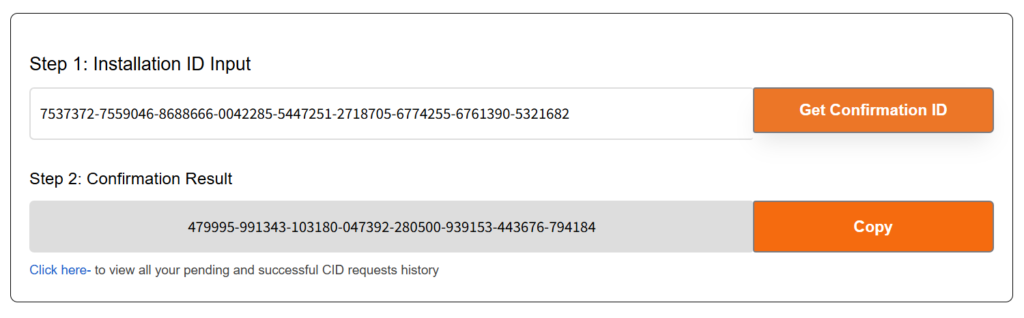 Why Choose Our GetCID Generator?
Why Choose Our GetCID Generator?
- Fast and Reliable Activation: Generate your Confirmation ID within 30 seconds and complete your activation without delays.
- Wide Compatibility: Our GetCID tool supports: Microsoft Office: 2021, 2019, 2016, 2013, and 2010, Microsoft Windows: 11, 10, 8, and 7, Windows Server, Visio, Project, and more.
- Avoid Phone Calls: Skip the tedious and error-prone process of calling Microsoft for activation. Our system is automated and efficient.
- 24/7 Availability: Access our tool anytime, anywhere, and activate your product at your convenience.
- Secure and Trusted: Enjoy peace of mind with secure payments and reliable service that thousands of users trust.
Advantages of using our GetCID tool Over Traditional Phone Activation
- Time-Saving: Get your CID instantly without waiting on hold or navigating phone menus.
- Error-Free: Automated processes eliminate input errors common in phone calls.
- Always Available: Our system operates 24/7, so you can activate products whenever needed.
- No Stress: No need to deal with lengthy phone calls or unresponsive customer support.
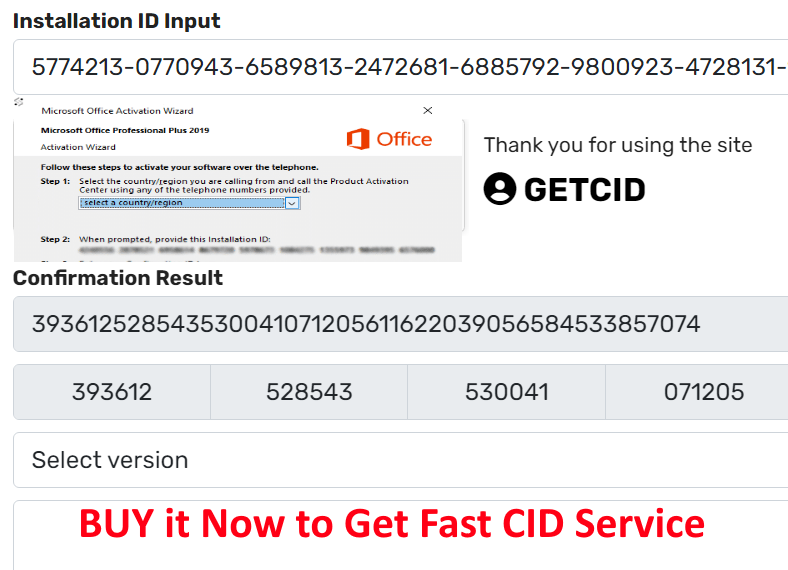
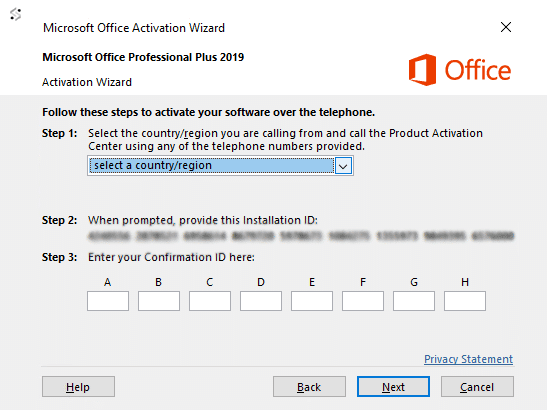
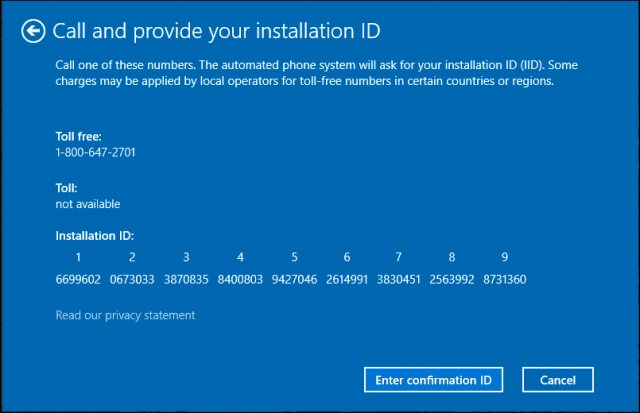
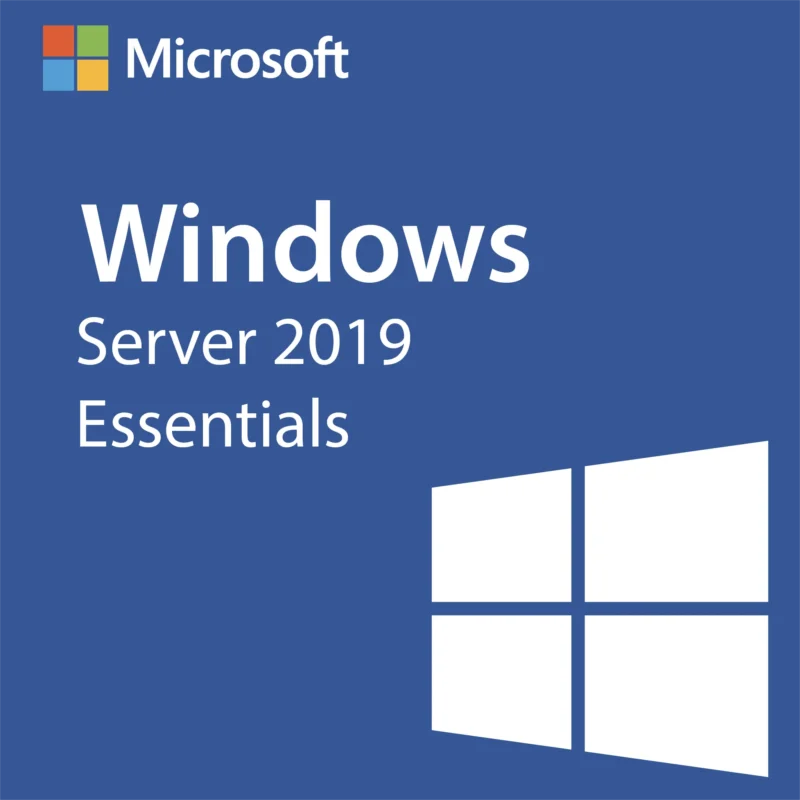

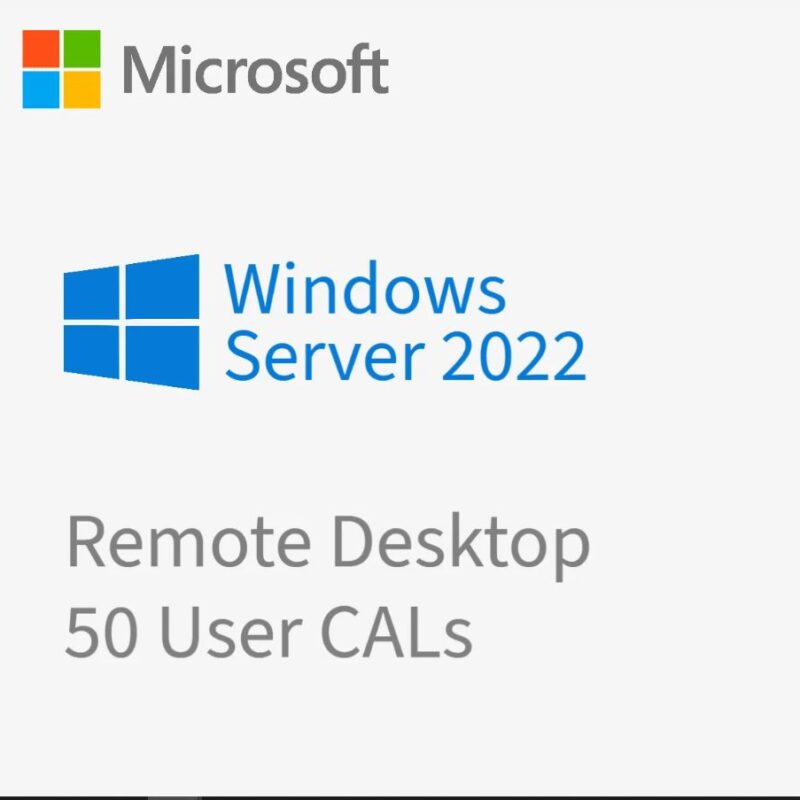
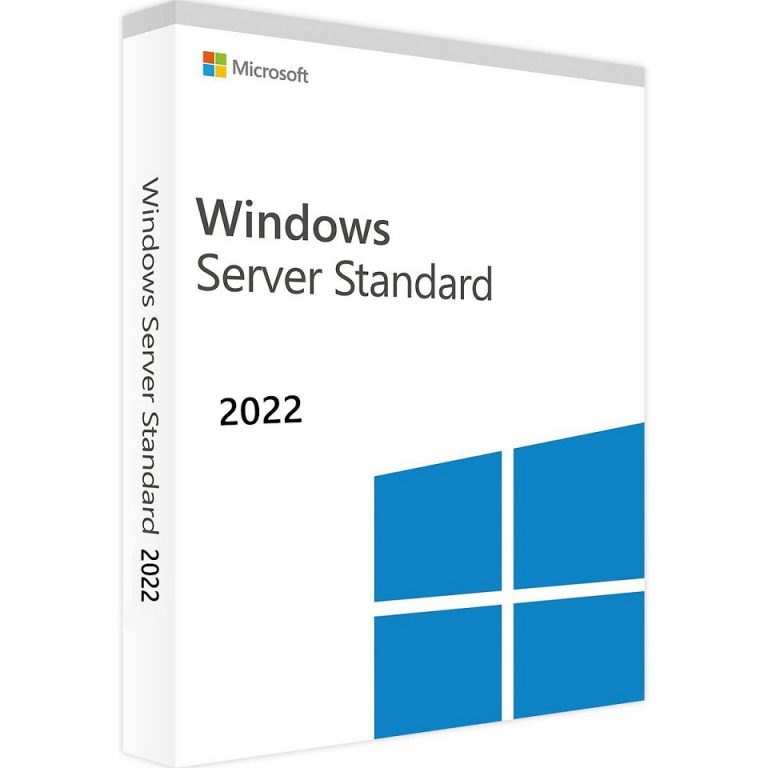
LUCÍA –
But site for Bulk CID service, i am using API to integrate GETCID on my site and i am happy with the service
Martin Bell –
I bought GETCD WordPress Plugin plan with 500CID, now my user can GET cid from my website
Georgeunduh –
пальма
Thomas Pretorius –
Bought 50cid plan again for 3rd time, one of the best cid service which can give cid in 10 seconds
Georgeunduh –
new-mebel.com.ua
Axtam Ibragimov –
Very Nice and fast way to GETCID
Ali Benamor –
I keep buying CID and license key for my reselling business and so far no complaint.